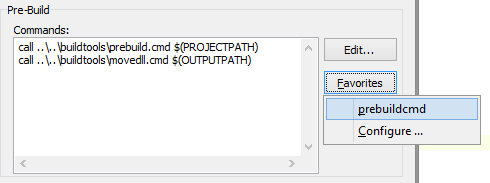I use build events in Delphi programming to do various things, but usually it’s this:
- pre-build: Increment the build number (in an external ini file) and create a version resource from that info.
- post-build: Add translations and jcldebug information to the executable.
For each new program and quite a few older programs which don’t do this yet, this means I have to add these build events. But since I don’t do it frequently enough to know them by heart, I have to look these commands up every time. And it’s still often enough for it to be a nuisance, so I have now spent an outrageous amount of time (in comparison to the time it takes to add these two calls to any Delphi project) hacking the Delphi IDE and adding a Favorites button to all the dialogs in question (in all Delphi versions supported by GExperts).
Here is the result:
This button is now available in the Build Event dialog for all types of build events:
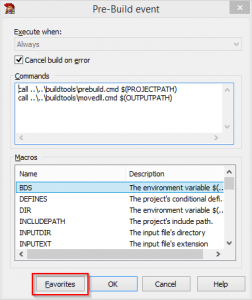
In addition, its available directly on the page where you set up the build events in the Project Options dialog of Delphi 2007 to XE (later versions use that annoying string grid for the build events so it wasn’t possible to simply add a button):
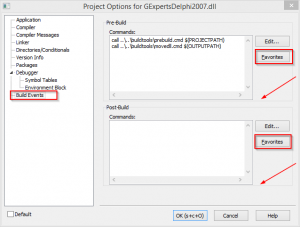
Of course there is a corresponding configuration option to en-/disable this IDE enhancement (even though I can’t think of a reason why anybody wouldn’t want it):
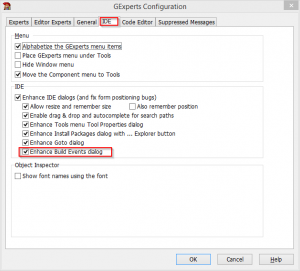
I’m thinking about doing another experimental GExperts release in the near future. Until then you have to get the sources and build your own dll as described in my article on How to compile GExperts. Be sure to get the source from the Formatter branch, as described there.
Ok, there it is, a new GExperts release that includes this feature.