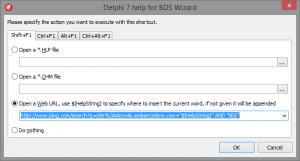Today I updated the Delphi Help Expert (formerly called Delphi 7 Help for BDS) I wrote back then when Delphi 2005 came out and Borland managed to turn the online help into a mess (again).
It now supports Delphi 2005 to XE6 and allows to reconfigure F1 + any of the modifier keys Shift, Ctrl, Alt and Alt+Ctrl to call either a help file (you will need the old winhelp viewer that Microsoft dropped with (Vista?)), chm file or internet url. It comes preconfigured with a few example internet urls for searching with Google, Bing, the Embarcadero docwiki or MSDN.
To install it, get the sources from OSDN, open the package for your Delphi version, compile and install it. You should then find a new entry in the IDE’s Help menu called “Configure Delphi Help Expert” which gets you the following dialog where you can configure the actions for each of the key combinations.