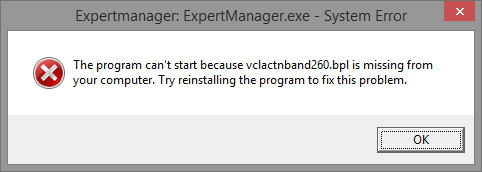There have been multiple bug reports regarding the stand alone Experts Manager that comes with GExperts. They all have in common that they fail with the error
Expertmanager: ExpertManager.exe – System Error
The program can’t start because vclactnband250.bpl is missing from your computer. Try reinstalling the program to fix this problem.
Or similar messages giving a different package or a different version of the package.
So, what is the cause?
In short, you have most likely used the wrong GExperts installer. You must always use the one for the Delphi version you have installed. E.g. the current beta version for Delphi 10.3 Rio does not work for any of the older versions.
Technically this is what happens:
The Expert Manager executable loads the GExperts DLL to do the actual work (as do most of the other stand alone programs that come with GExperts, e.g. GExperts Grep or the stand alone Code Formatter).
It looks for that DLL in the directory where the executable is located. If there is only one DLL, it loads it, if there is more than one, the user gets a list to pick the one to load.
The GExperts DLLs are all built with runtime packages because that’s a requirement for IDE plugins to work. These runtime packages are installed with Delphi and reside in the bin subdirectory of the installation. Packages are just glorified DLLs so Windows tries to locate them using the same search path as for all other DLLs. If the Delphi version matching the GExperts DLL is not installed (e.g. You installed GExperts for Delphi 10.3 but your Delphi version is 10.2), you will get the error shown above.
Other possible causes are:
- The search path does not contain the bin directory of the required Delphi version (no idea how that can happen, but it does happen).
- The search path has become too long so it gets truncated before the required directory (see here for a possible remedy)