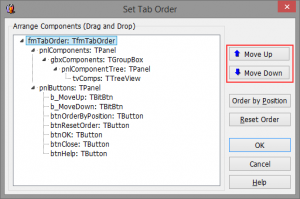The Set Tab Order expert in GExperts allows you to change the tab order of controls by dragging them in a tree view. I have always wondered why the standard Tab Order dialog of the IDE has got buttons to move the current control up or down while the one in GExperts does not.
OK, now it has them too:
These buttons even have keyboard shortcuts: Ctrl+Up moves the current item up, Ctrl+Down moves it down.
I’m thinking about further improvements for that expert, but nothing concrete yet. I kind of like the approach that the CnPack IDE wizards take, but on the other hand too much automation can be bad too. What if I want to have a button on the lower left to be the last control in the tab order? Like an “About” button, which in my opinion should not be between the last input field and the OK button because I rarely click it?