Once you have set up an Embarcadero License Center (ELC) for your company (with network named user or concurrent licenses) you will need network access to it in order to start the Delphi IDE.
Usually the server will only be accessible from within your intranet (I for one would not trust the ELC security to be good enough to let that server directly face the Internet.). So, in order to access it from a remote computer (e.g. your notebook on a customer’s site or your PC in your home office), that computer must have access to your intranet. If the connection is not available, Delphi will revert to offline usage which will work fine until the offline usage period expires which by default is 7 days but can be configured to up to 30 days.
There are multiple options to provide that access, the one I use is SSH tunneling via PuTTY.
By default the ELC listens on port 5567 for clients to connect to it, that port is specified when importing a license into ELC and cannot be changed later. The license manager reads the server name and port from the .slip file you provided to it, so you need a way to
- Resolve the name to the IP address
- Tunnel the port to your intranet
Let’s say, the name of your server is elc.yourcompany.local, its internal IP address is 192.168.1.200 and it listens on the default port 5567.
Name resolution can easily be done by adding an entry to the hosts file, but which IP do put there? If you add the IP of the actual server, it will not work, because that IP is in the intranet and your computer is not, so routing will fail. But using ssh you can tunnel local ports to remote ports, so we add our localhost IP (127.0.0.1) to the hosts file:
# This file contains the mappings of IP addresses to host names. Each
# entry should be kept on an individual line. The IP address should
# be placed in the first column followed by the corresponding host name.
# The IP address and the host name should be separated by at least one
# space.
#
# Additionally, comments (such as these) may be inserted on individual
# lines or following the machine name denoted by a '#' symbol.
#
# For example:
#
# 102.54.94.97 rhino.acme.com # source server
# 38.25.63.10 x.acme.com # x client host
#
# localhost name resolution is handle within DNS itself.
# 127.0.0.1 localhost
# ::1 localhost
127.0.0.1 elc.yourcompany.local
This will tell the client to expect the server to be listening on 127.0.0.1:5567. Now we only need to tunnel that local port to the actual ELC server by adding an entry to PuTTY:
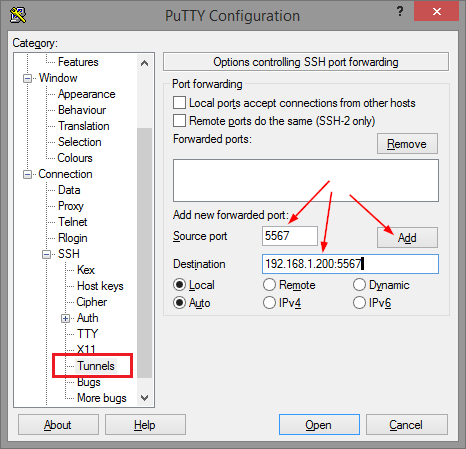
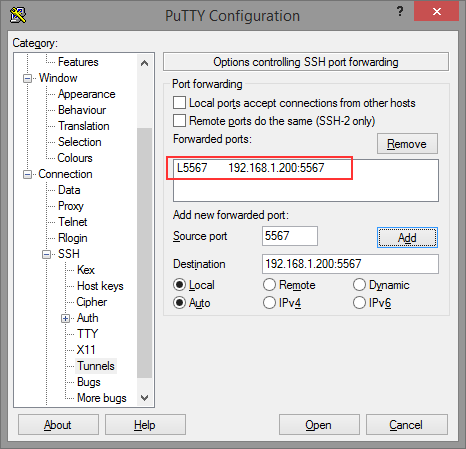
Don’t forget to save that session configuration in order for it to be available later.
Now, simply connect your ssh session, start Delphi and voila, it will connect to the ELC, request a license and you are done.