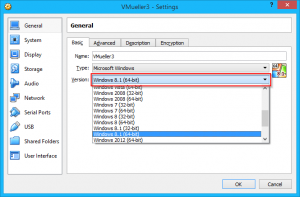I just moved a Windows 8.1 installation in Virtual Box from one computer to another. When booting up, Windows told me:
This 64-bit application couldn’t load because your PC doesn’t have a 64-bit processor
The host computer is an Intel Xeon CPU which definitely is a 64 bit CPU (the previous computer was an older AMD 6 core CPU which was also 64 bit).
Oddly enough I could not find any solution on the interweb tubes (my Google fu seems to have weakened or maybe Google search isn’t as helpful as it used to be because it tries to guess what the user is searching for rather than simply searching for what he has typed).
It took me a while to figure out what the problem was: For some reason the virtual machine’s configuration had changed on the “General” -> “Basic” page from Version = “Windows 8.1 (64-bit)” to “Windows 7 (32-bit)”. Which apparently means that the CPU reported to the OS is a 32 bit CPU. Changing this back to the original value solved the problem.