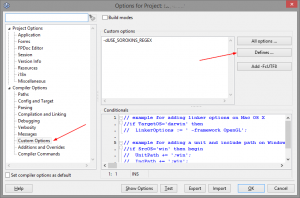Some notes on Lazarus:
The Lazarus Wiki says on the topic of Internet Tools, that the following should load a web page:
uses simpleinternet;
..
str := retrieve('http://www.google.de');
Unfortunately it fails to mention (or if it is mentioned, I overlooked it), that you first need to download and install the Internet Tools.
After downloading them and adding three directories to the search path, it still failed to compile because it tried to use FLRE which is not part of the standard installation. To use the standard regular expression engine that comes with Lazarus, you need to add the conditional define USE_SOROKINS_REGEX.
Conditional defines for a project are set in Project Options -> Compiler Options -> Custom Options. Press the Defines button, enter the conditional define and press the Add button.
That finally got my simple test program to compile.