After I found and fixed the problem with the Grep results dialog I returned to enhancing the search path dialog. Last time I added an option to replace the ListBox on that dialog with a Memo. Many people liked that change but of course, people being people, they started to complain about missing features. In particular the option to easily spot invalid paths and remove them with a single button click was sorely missed. I even found myself missing that ListBox sometimes so I thought: Why not have both, the ListBox and the Memo on the form? It turned out to be both, easier and more complex than I thought, but here it is, the new enhanced search path dialog:
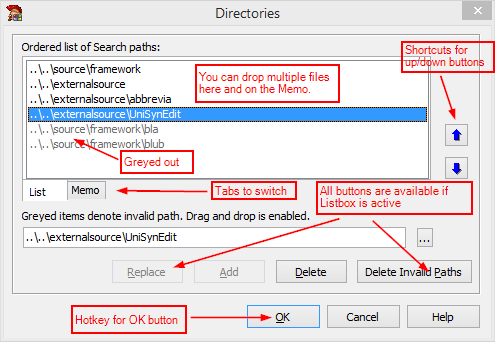
(Click on the image to get an animated introduction to the new features.)
So, what’s new?
- There is now a tab below the list that switches between the ListBox and the Memo.
- When switching between them, the current line is preserved.
- When the ListBox is active, all buttons work as they used to.
- The Up and Down buttons now have a keyboard shortcut (Ctrl+Up / Ctrl+Down) and work in both, the ListBox and the Memo.
- Dropping directories now works on all three, the ListBox, the Memo and the Edit control. It’s also now possible to drop multiple directories
- The OK Button now has a hotkey (Something that irked my since forever, but I always forgot to add it.)
There isn’t a new release yet, so in order to get these goodies, you’ll have to check out the sources and compile GExperts yourself.