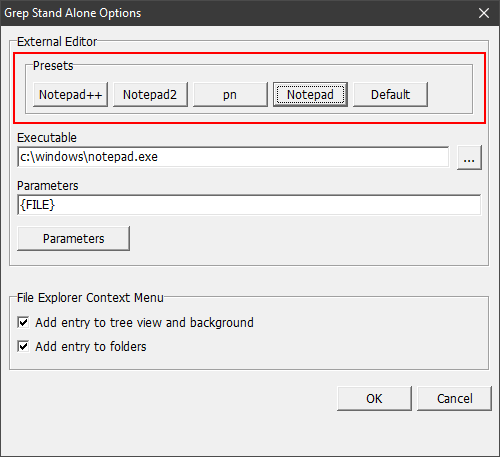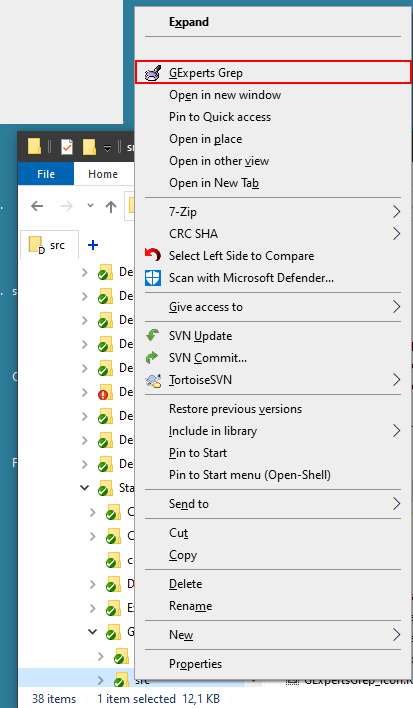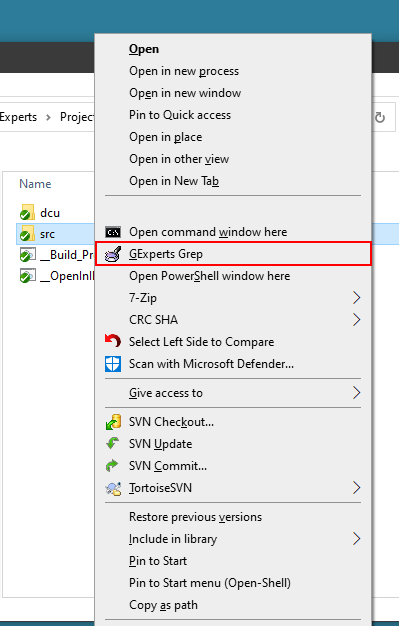When running stand alone, GExperts Grep Results can not be opened in the IDE. Instead an external text editor is used. This editor and the required parameters to open the file and set the cursor at the desired line and column must be configured in the File → Options menu.
I have now added buttons with the pre-sets for some popular editors to this dialog:
- Notepad++ (I use that one)
- Notepad2
- Programmers Notepad (pn)
- Notepad (The one that comes/used to come with Windows. It does not support setting the cursor position.)
There is also a "Default" button, which currently does nothing (This is still work in progress.).
If you would like to use / test that functionality, you will have to compile that executable from sourcs. See here how to get the sources. The project for the Stand Alone GExperts tool is in the .\Projects\StandAlone\Grep subdirectory.
If your favourite editor is missing, you can send me patch.
In case you are wondering, what the File Explorer Context Menu checkboxes are for. They do this:
and this:
Discussion about this blog post in the international Delphi Praxis forum.