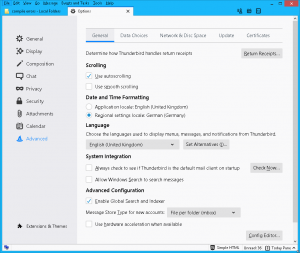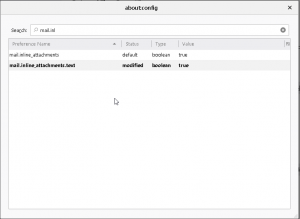Apparently there has been a change in Thunderbird 68 so it no longer displays text attachments inline even though View -> Display Attachements Inline is turned on.
There is a solution to this though:
- Open Tools -> Options
- Select the Advanced page
- Switch to the General tab
- Start the Config editor (button on the bottom right)
- Press “I accept the risk”
- change the “mail.inline_attachments.text” value to true
Source: Mozilla Support page