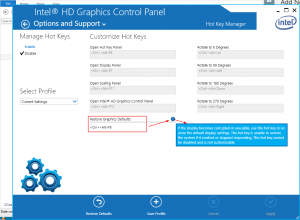I just pressed Ctrl+Alt+F8 and wondered why all of a sudden my secondary monitor went blank. Turns out that this is a “Feature” of the Intel HD graphics driver.
It restores the graphics default.
And since it is such a great feature, you can’t disable or customize this hotkey. Great work Intel!
Again StackOverflow was helpful. It also provided a workaround: Using AutoHotkey you catch that hotkey to do something else, e.g. show a dialog. And since I already use AutoHotkey, I added the following to my default script:
; Disable the shortcut of the Intel Graphics driver for resetting the graphics settings ; Whoever came up with this functionality and made it impossible to disable the shortcut ; is an idiot! ^!f8::msgbox, You hit Ctrl+Alt+F8 which would have reset the Intel graphics card settings to default.