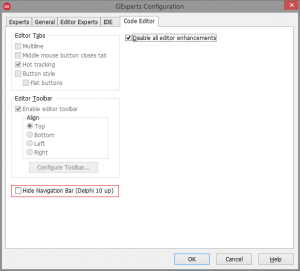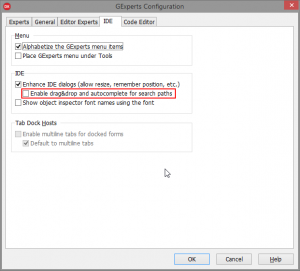There is nothing new about the formatter code. But there are two new GExpert functions and I also improved several GExperts dialogs:
The first new functionality is hiding the navigation bar in Delphi 10 Seattle. The code was kindly donated by Achim Kalwa. You can find the option in the GExperts configuration dialog on the Code Editor tab:
The second new functionality is for all supported Delphi versions(*). It enables auto complete and dropping directories from the explorer in the edit control used for adding directories to a search path. To enable it, set the corresponding check box in the GExperts configuration dialog on the IDE tab:
This dialog is used in several places in the IDE, e.g. the search path in project options, the library path and the browsing path in the general options.
(*) Actually the dialog is also used in several other places where it does not manage search path’s but something else, so I had to filter for the dialog caption in addition to the dialog class. I am sure it works with the English Delphi versions but there might be French and German versions with a different dialog caption than the one I check for. I would also have liked to support the Japanese version, but nobody from Japan answered me when I asked for the dialog captions on Google+. So, if it does not work for you, head for the linked G+ post and add the caption of your dialog there. I’ll add those new captions to the next release.
I also added auto complete and file/directory drop support from the explorer to the following GExperts dialogs:
- Configuration dialog, “General” tab, for VCL source directory, GExperts storage directroy and Help file.
- Grep Search, the directory to search in when doing a directory search
- Backup Project for additional files and directories; Also, the corresponding configuration dialog got an enhanced input for the directory where to save the files.
- Clean Directory for additional directories and file extensions
- Code Librarian Options for the Code Librarian Storage Location
There are probably other dialogs to enhance. I will get to them given time.
If you have been using my previous experimental version with Delphi 10 Seattle, you will have to uninstall it from the IDE first before installing the new version, because the dll name has changed. Erik decided to simply call it GExpertsRS10.dll.
Head over to the Experimental GExperts page to download it.