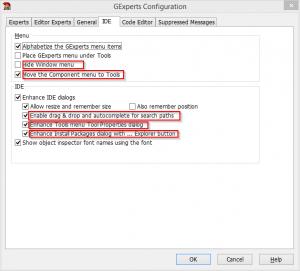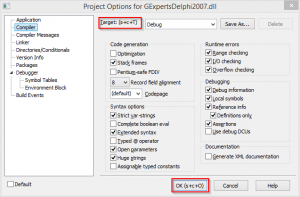There have been quite a few general enhancements to GExperts:
- All GExperts dialogs that have an input field for a directory or filename now support dropping a directory or file from the Windows Explorer. They also support autocomplete when typing.
- In addition many of the Delphi IDE dialogs have been enhanced likewise, e.g. the Run -> Parameters dialog supports dropping a file or directory on the input fields for “Host Application”, “Parameters”, “Working Directory” and “Source Path”. The same applies to the Search Path dialog. If the input field is a TEdit (rather than a TComboBox) autocomplete is also enabled.
- Some more of Delphi IDE dialogs now support resizing (mostly for older Delphi versions since the modern IDEs already support it).
- GExperts adds itself now to the splash screen (even in Delphi 6 and 7 who don’t really support this) and the about dialog of the Delphi IDE.
- Two new options on the IDE tab of the configuration dialog now allow to hide the Windows menu as well as moving the Component menu to the Tools menu.
- There is now a "…" button on the Install Packages dialog that opens a Windows Explorer window with the current package file selected.
- There is now keyboard shortcuts Shift+Ctrl+O for the OK button of the Project Options dialog and its various incarnations. Also Shift+Ctrl+T focuses the Target combobox in this dialog.
- The various incarnations of the directory select dialog have been fixed to actually scroll to show the current directory. This applies to GExperts own dialogs as well as the ones used by the IDE.
There are probably some more improvements that I have missed. Also check out the specific enhancements to the Search Path dialog.